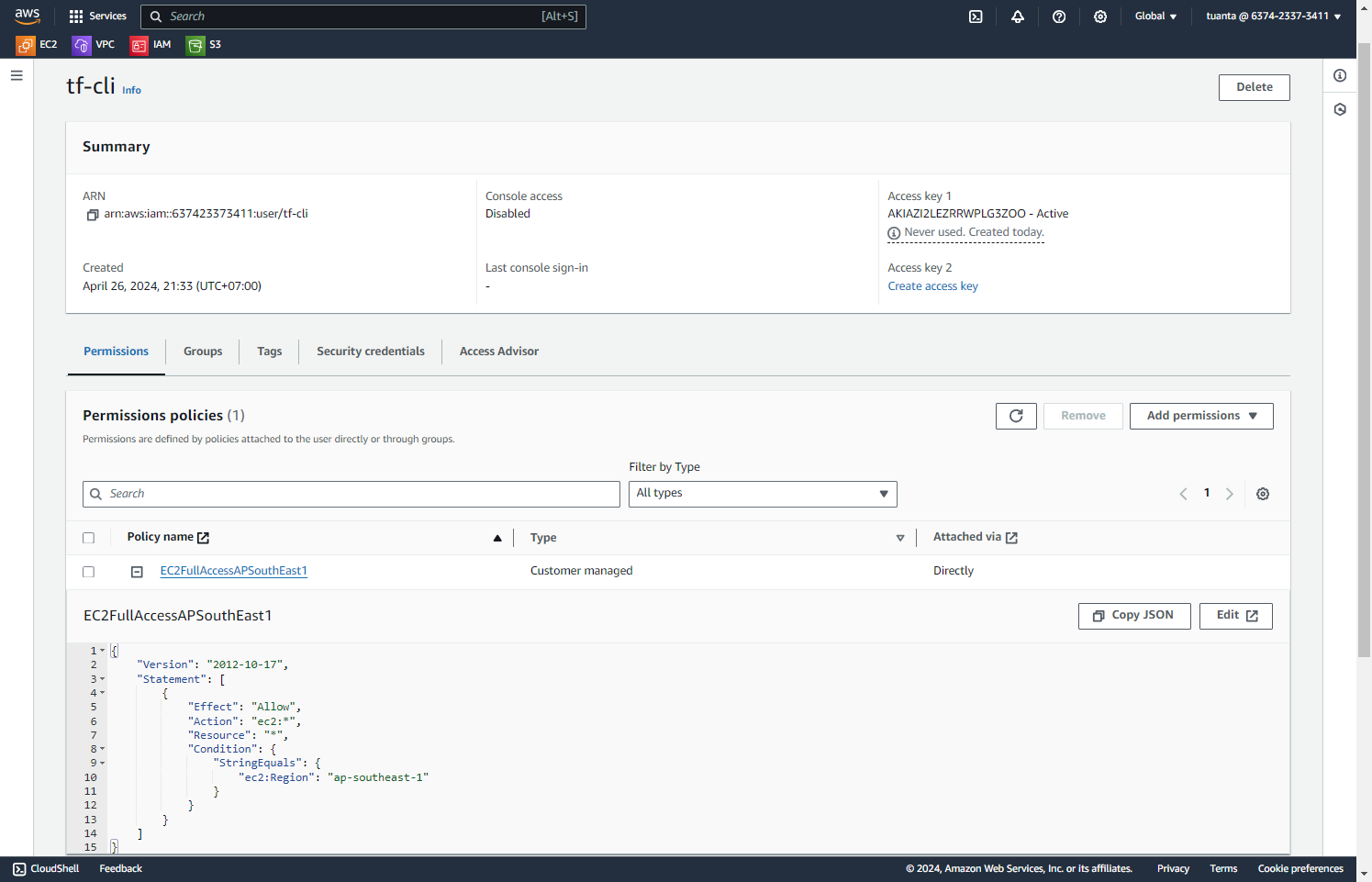AWS
Amazon Web Services (AWS) is a comprehensive and widely used cloud computing platform provided by Amazon. It offers a vast array of services, allowing individuals and businesses to build and deploy scalable applications and services without the need to invest in physical infrastructure
Overview
AWS CLI :
- The AWS Command Line Interface (CLI) is a powerful tool provided by Amazon Web Services (AWS) that allows you to interact with AWS services directly from your command line or terminal
- It provides a convenient and scriptable way to manage your AWS resources without needing to use the AWS Management Console
Configuration
Prepair and run docker compose file
docker-compose run --rm aws --version
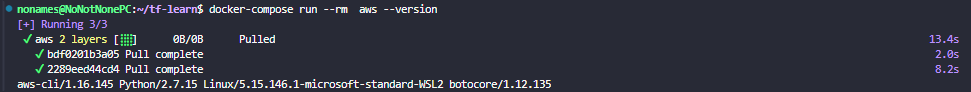
AWS:
Create keypair to access AWS Instances: tf-cli-keypair.pem
docker-compose run --rm aws ec2 create-key-pair --key-name tf-cli-keypair --query 'KeyMaterial' --output text > tf-cli-keypair.pem
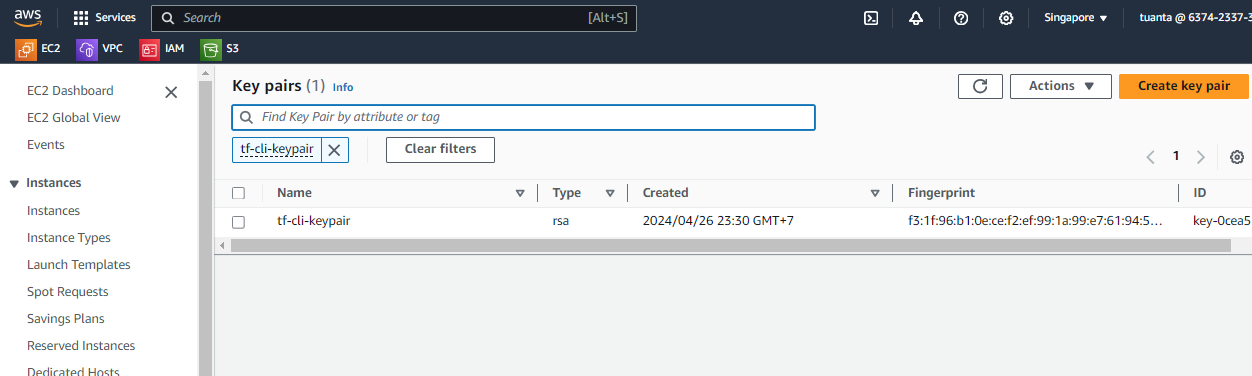
Create AWS Account for Terraform use AWS CLI: tf-cli
docker-compose run --rm aws iam create-user --user-name tf-cli
AWS Checking keypair:
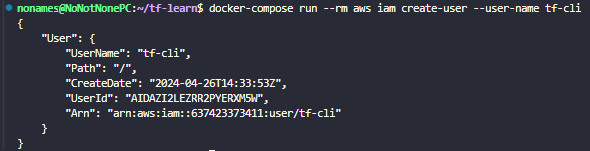
Create Access Key & export to local
docker-compose run --rm aws iam create-access-key --user-name tf-cli > tf_cli-access_key.json
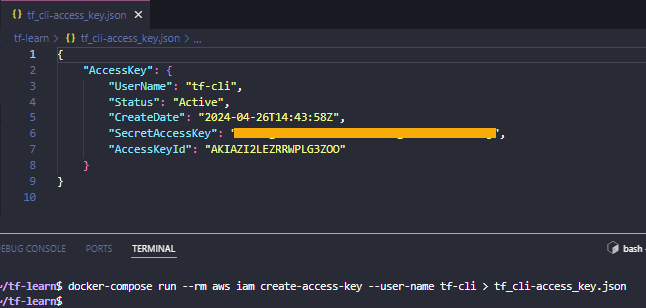
Create policy and configure to allow access EC2 and Limit Region
- Create a custom policy file: ec2-limited-access-policy.json
{
"Version": "2012-10-17",
"Statement": [
{
"Effect": "Allow",
"Action": "ec2:*",
"Resource": "*",
"Condition": {
"StringEquals": {
"ec2:Region": "ap-southeast-1"
}
}
}
]
}
- Create a IAM policy: EC2FullAccessAPSouthEast1
docker-compose run --rm aws iam create-policy --policy-name EC2FullAccessAPSouthEast1 --policy-document file://ec2-limited-access-policy.json
- Attach the Policy to the IAM User: (tf-cli)
docker-compose run --rm aws iam attach-user-policy --user-name tf-cli --policy-arn arn:aws:iam::637423373411:policy/EC2FullAccessAPSouthEast1
AWS Checking User: